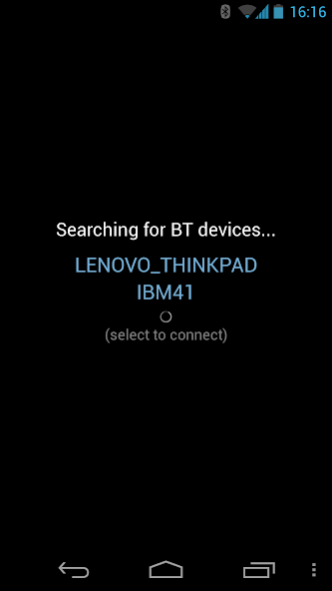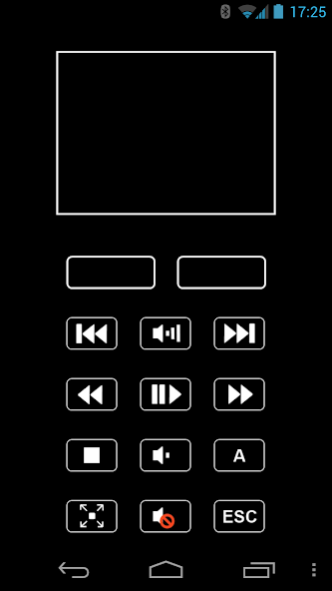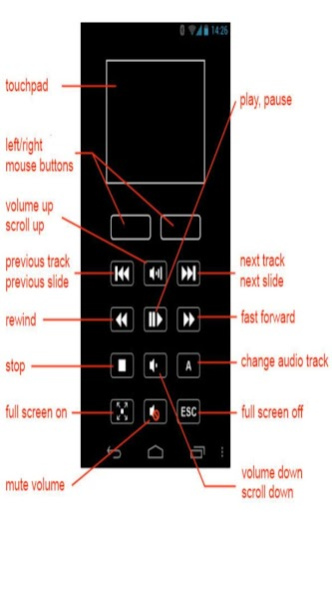Trial Remote Control for PC 1.1
Free Version
Publisher Description
Remote Control for PC turns your mobile phone into an universal Bluetooth remote controller for Windows computer. The application is perfect for home entertainment and business purpose.
The software will get you to remotely manage your PCs favorite apps, navigate with the cursor and perform mouse button clicks.
Software supported: Microsoft Office PowerPoint, OpenOffice presentations, Winamp, Windows Media Player, WinDVD, VLC player, DivX player, QuickTime, Media Player Classic, MPC Home Cinema, Windows Media Center, Youtube flash player and more.
Requirements: Windows XP, Vista, 7 or 8; Bluetooth (Microsoft Bluetooth stack)
NOTE: Remote Control works only with Microsoft Bluetooth software for now. It means it supported on 90% of notebooks and computers. In order to check if it works for your PC as well, please, try this Remote Control TRIAL VERSION first before purchase the full version! Support for Broadcom Bluetooth software coming soon.
Application is easy to set up and easy to use. Remote Control server part included in to installation and can be extracted to computer right from the phone or freely downloadable from http://remote.control.tripod.com
Because of unique all-in-one interface you can navigate cursor, control volume and play/pause flash/media players without switching the screens.
Thanks to Bluetooth connection you don't need to care about WiFi access points, firewall and ports configuration. This is great for presentations on customer side (notebook & projector + phone as Remote Control).
About Trial Remote Control for PC
Trial Remote Control for PC is a free app for Android published in the System Maintenance list of apps, part of System Utilities.
The company that develops Trial Remote Control for PC is DMKHO software. The latest version released by its developer is 1.1. This app was rated by 1 users of our site and has an average rating of 3.0.
To install Trial Remote Control for PC on your Android device, just click the green Continue To App button above to start the installation process. The app is listed on our website since 2013-04-11 and was downloaded 179 times. We have already checked if the download link is safe, however for your own protection we recommend that you scan the downloaded app with your antivirus. Your antivirus may detect the Trial Remote Control for PC as malware as malware if the download link to com.dmkho.rctrial is broken.
How to install Trial Remote Control for PC on your Android device:
- Click on the Continue To App button on our website. This will redirect you to Google Play.
- Once the Trial Remote Control for PC is shown in the Google Play listing of your Android device, you can start its download and installation. Tap on the Install button located below the search bar and to the right of the app icon.
- A pop-up window with the permissions required by Trial Remote Control for PC will be shown. Click on Accept to continue the process.
- Trial Remote Control for PC will be downloaded onto your device, displaying a progress. Once the download completes, the installation will start and you'll get a notification after the installation is finished.